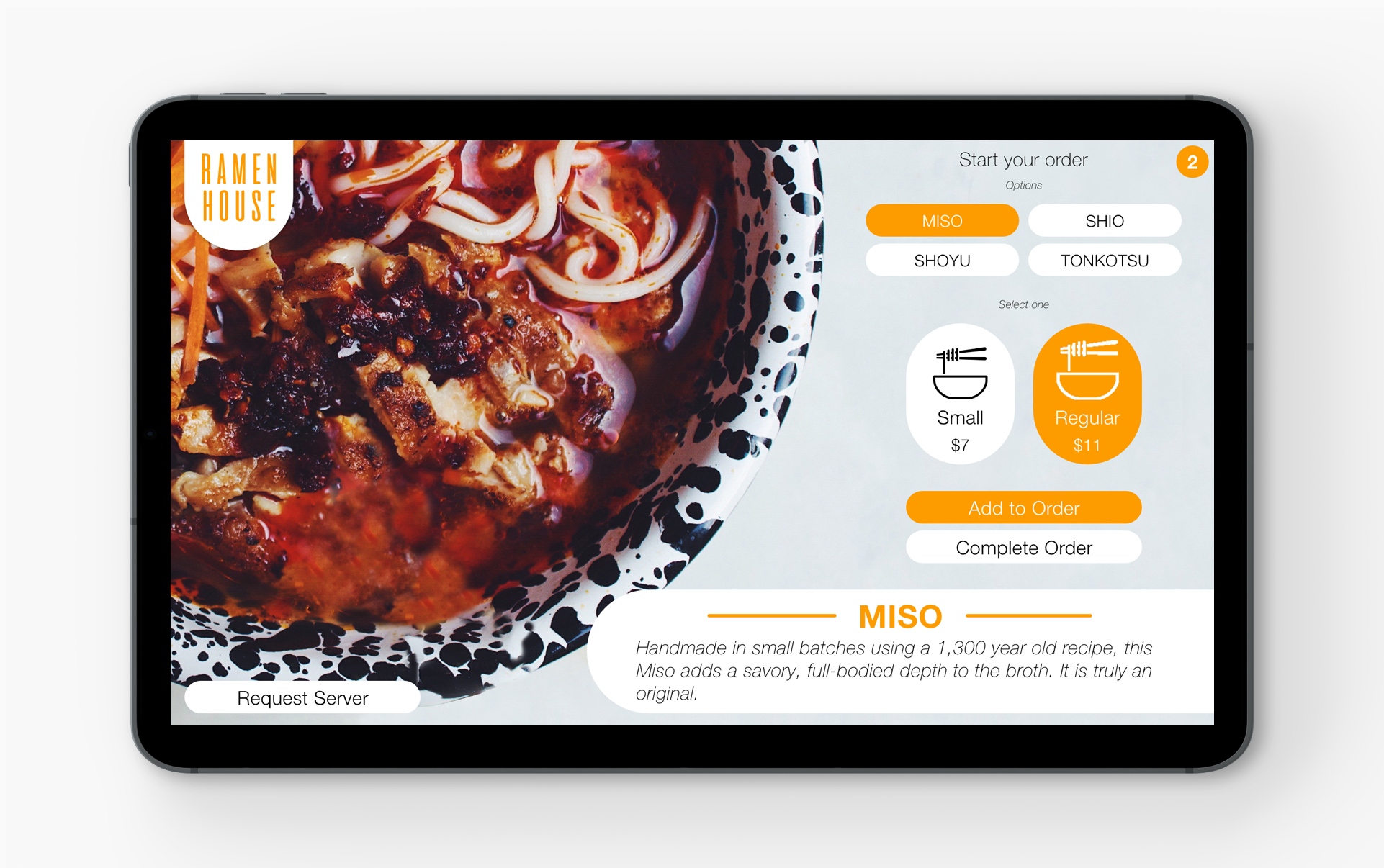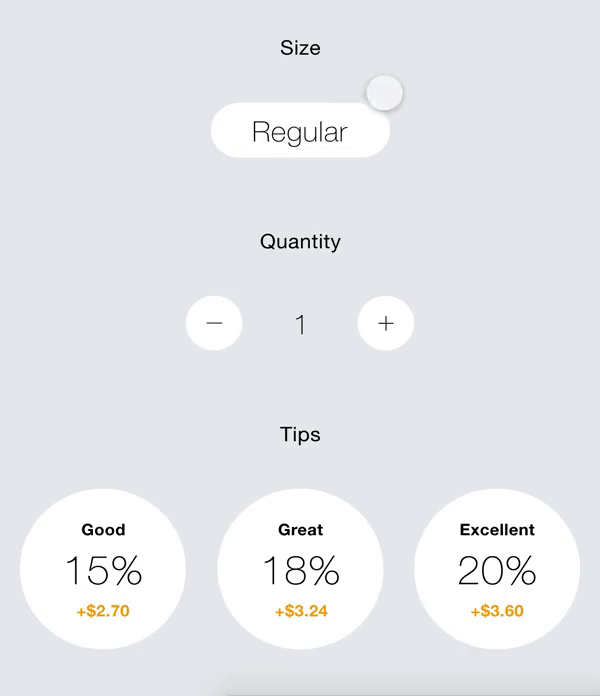OVERVIEW
I wanted to create a digitally interactive way for customers to order their meal. In this project I explore composition, color combinations, interaction, typography, and the user experience as a whole.
The goal was to create a simple, easy-to-use interface for customers to order food in a ramen restaurant.